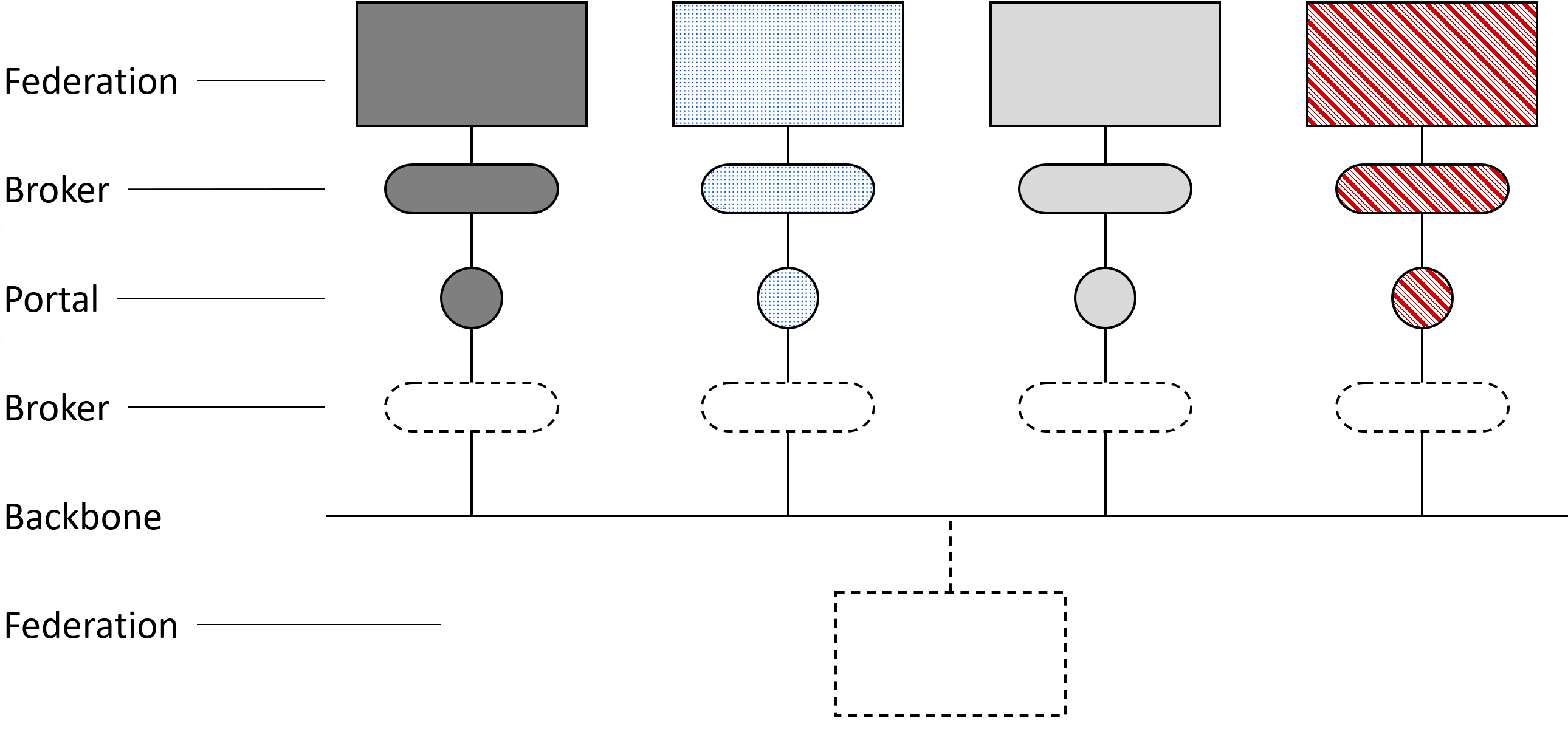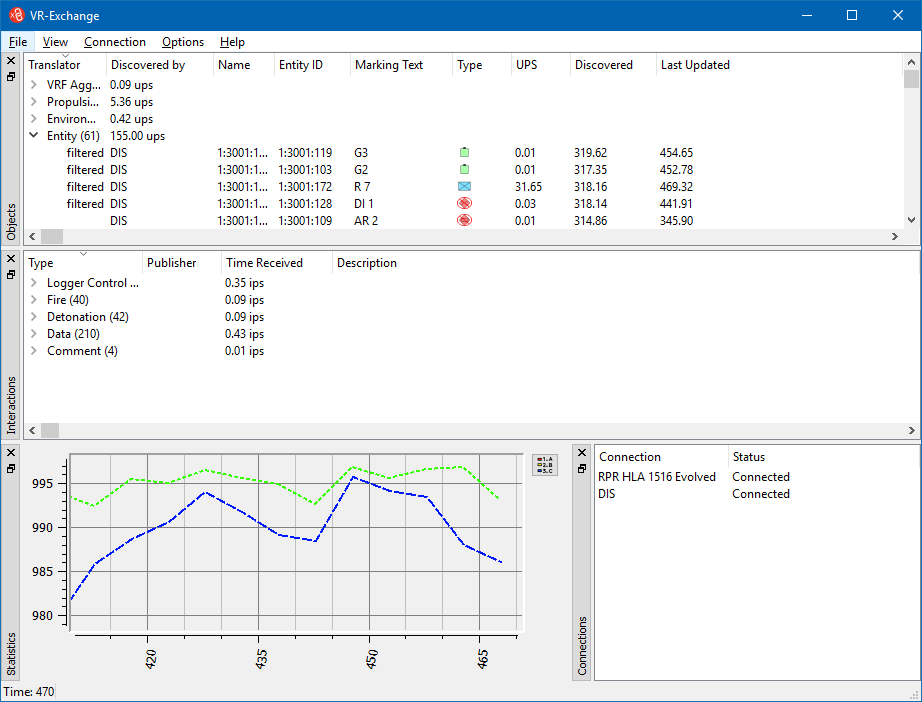VR-Exchange
VR-Exchange
MAK’s universal translator for distributed simulations
VR-Exchange lets all-comers participate in the simulation
All the techniques needed to connect simulations built for separate purposes into cohesive synthetic environments. FOM-to-FOM translation, RTI-to-RTI bridging, DIS or HLA-to-TENA translation, and simulation-to-C4I interoperability.
Learn More
Key Features
FOM-to-FOM translation
Allows legacy simulations to participate in synthetic environments with modern simulations.
DIS or HLA-to-TENA translation
Allows simulations built to communicate on one protocol to interoperate with simulation built on another protocol, without the need to recompile anything.
RTI-to-RTI bridging
Join federations that are running on different runtime infrastructures. E.g. connect simulations running on Pitch™ RTI with others running on MAK RTI.
Simulation-to-C4I interoperability
For example, use the cursor-on-target (CoT) broker to share situational awareness data.
Control through Filtering
Used as a filter, VR-Exchange protects simulators (or sub-networks) from excessive or errant network traffic.
Multi-threaded shared-memory
Merge multiple streams of protocols into a single cohesive synthetic environment.
Intuitive GUI
The intuitive GUI allows you to view, configure and debug your network in real-time.
Built for speed
Maintain performance, even when your exercise contains thousands of objects.