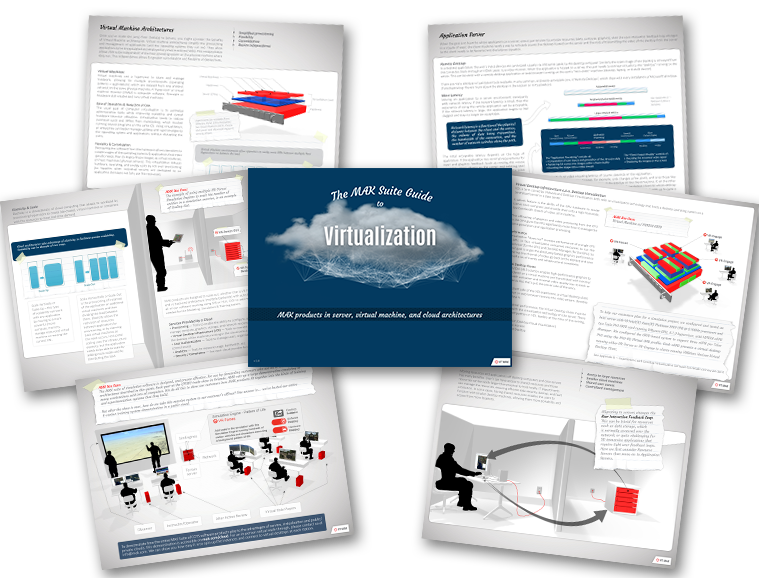Tech-Savvy Guides
These wonderfully illustrated guides help you get familiar with Virtual Simulation and Virtualization.
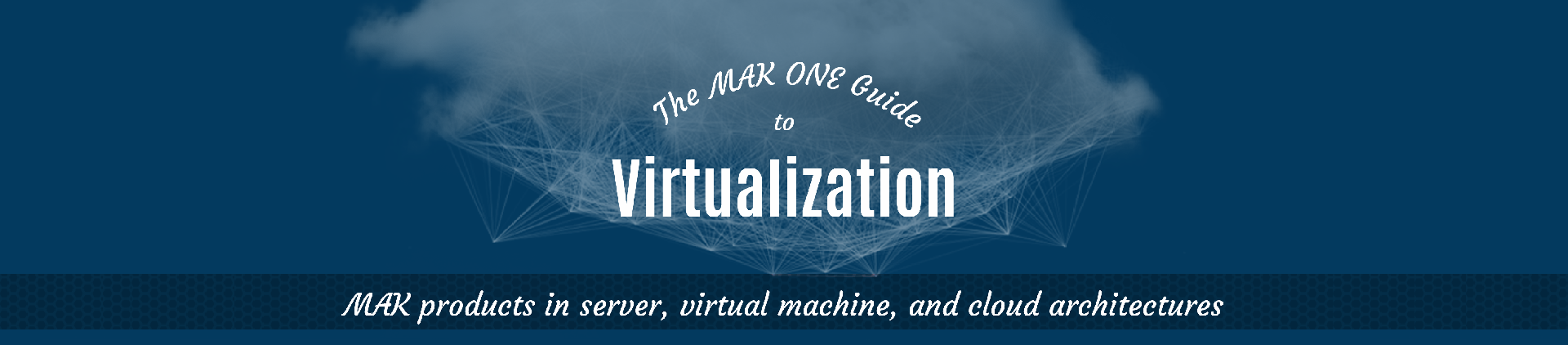
Introducing The MAK ONE Guide to Virtualization
How MAK products play to the strengths of server, virtual machine, and cloud architectures
Modeling, Simulation & Training systems have been interoperating in local and wide area networks long before there even was an ‘Internet’. So, we’re no strangers to complex information technology (IT). That said, the commercial world of IT has exploded in the years since we began. Now is a good time to take the pulse of modern IT, and show how MAK products are designed to play to the strengths of servers, virtualization and public/private clouds.
This story builds from local implementations using desktop computers, through servers that make resources and applications available to multiple users, to virtualization as a way to maximize the use of computer resources, to private clouds that provide the services needed to manage and operate the servers, and finally to public clouds that provide access to vast scalability on demand.
Download this document and you'll learn:
- The benefits of each type of IT architecture
- The costs, or obstacles, that each presents
- Impacts on the User Interaction Feedback Loop
- How MAK products are specifically designed to fit at each level.
...and so much more.
The entire MAK ONE suite was designed to function in simple or complex system architectures. At MAK we’re here to help you implement whichever simulation architecture makes sense for your organization. Reach out, we’ll help you Get Ahead of the Game.
This is a graphically intensive document. Some browsers have trouble scrolling big documents. We recommend that you view it in Adobe Reader or Acrobat. For the best experience try:
View > Page Display > Single Page View
Copyright 2022 MAK Technologies
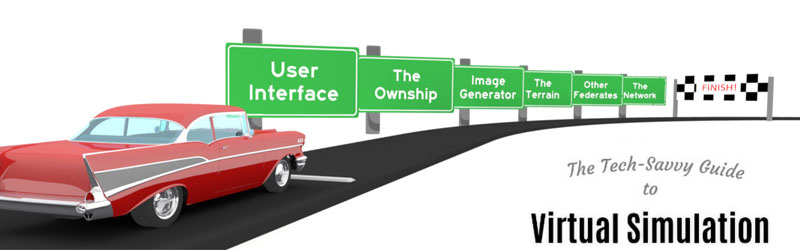
Introducing The Tech-Savvy Guide to Virtual Simulation
This Tech-Savvy Guide takes a scenic route through the fundamental elements of virtual simulation. Each stretch of the road takes you through a component of a simulator — using beautiful illustrations and plain language to explain the choices within that affect the overall fidelity, or quality, of the simulation.
Virtual Simulation is the use of simulation to immerse a person in a 3D synthetic environment to engage in learning experiences. The principle of virtual simulation is to use first-person interactive scenarios and environments that reflect real-life situations to train, experiment, and study.
If you’re new to simulation, this document is a great way to get up to speed and to help you keep up with the experts around you. If you’re a 25-year veteran in the Modeling & Simulation industry, We think you’ll find ways to take your simulations to the next level. We hope you'll use it as a reference when having conversations about your projects, when planning new projects, and when specifying projects for others.
Download the guide and discover:
- The value of sight, sound and touch in your user interface.
- Cost versus fidelity trade-offs between effects-based modeling and physics-based modeling.
- How the image generator works with the ownship simulation to create an immersive environment.
- How to tell which terrain database characteristics add value to the simulation.
- A really clear explanation of how optical sensors work.
- How standards work to connect simulators into small and large networks.
...and so much more.
If you aren't tech-savvy when you begin, you will be by the time you finish. Ready to go along for the ride?
This is a graphically intensive document. Some browsers have trouble scrolling big documents. We recommend that you view it in Adobe Reader or Acrobat. For the best experience try:
View > Page Display > Single Page View