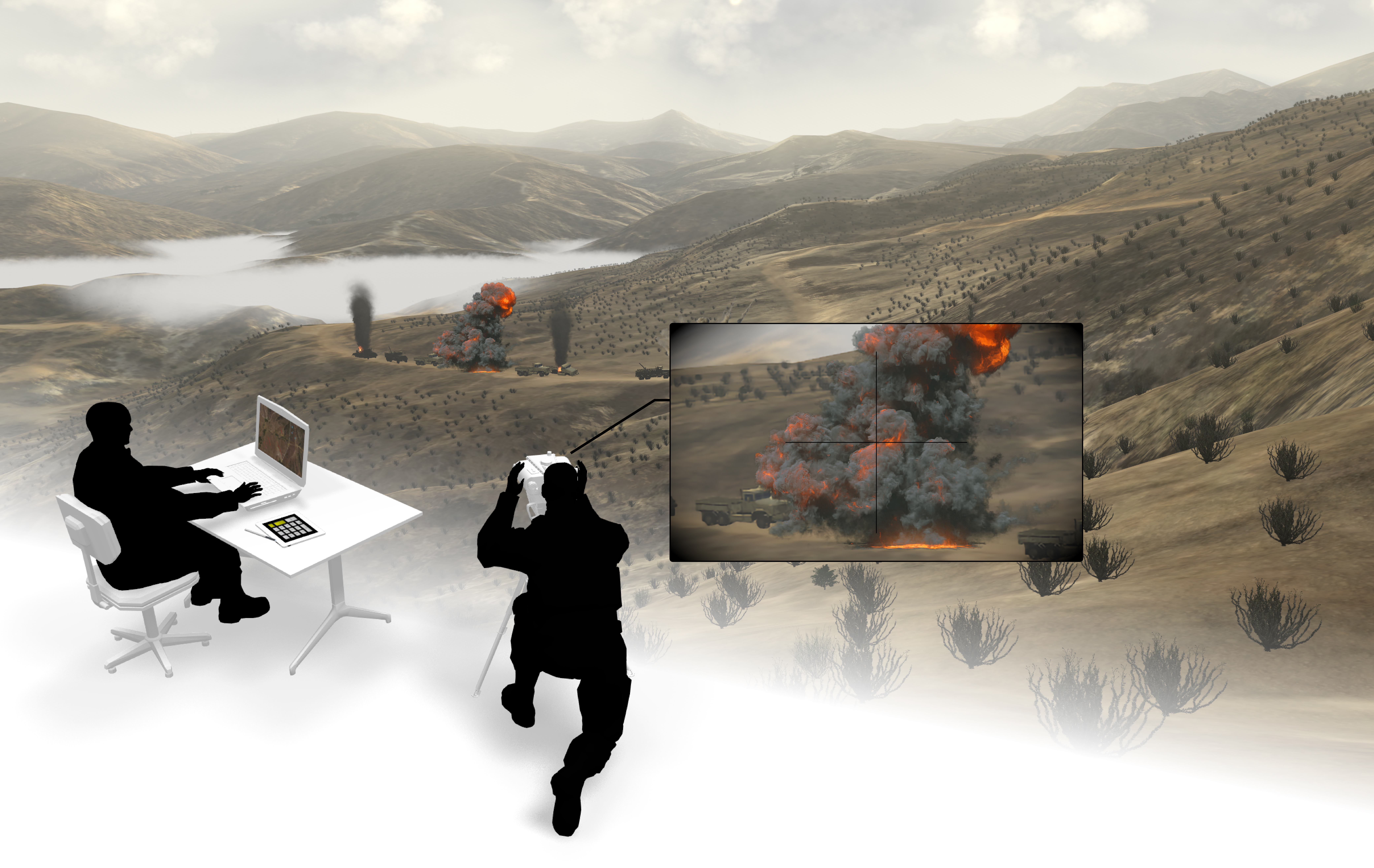
MAK FIRES: Individual training in the context of a multi-domain operation
For more than 30 years, MAK has been providing commercial software products used by customers, just like you, to create simulated environments for concept development, research, design, and training. Recently, MAK expanded our staff to include experts in the design, development, and implementation of training solutions to train individual skills in a collective training environment. MAK's mission has always been to be a partner, not just a vendor. Our Training Solution Division expands the solutions we can offer to minimize your risk and program cost, and help you achieve program success.
Our first Training Solution offering is MAK FIRES, a comprehensive and immersive training system that provides realistic training for Call for Fire (CFF) missions. MAK's own Bill Kamer, a retired Bradley Master Gunner, was the inspiration behind MAK Fires. Immediately upon joining the MAK team, Bill saw the potential of using the MAK ONE environment to create an easy-to-use and realistic CFF trainer that can be used by an individual trainer at their home station or as part of a formal CFF classroom environment.
Designed by our MAK ONE experts in Cambridge and our Training experts in Orlando, MAK FIRES is built on the power of MAK ONE — it is the perfect, easy-to-use, and easy-to-maintain Fires training solution. (And on a personal note, seeing the excitement in Bill Cole's eyes, MAK's CEO and a former Field Artillery officer, as he tried MAK FIRES for the first time made all the long hours of development worth it.)
MAK FIRES is a fully integrated multi-domain solution offering high-fidelity air, land, naval, and even space assets. The key to its success is:
- An easy-to-use scenario generation, execution, and control interface based on the gold standard in CGF applications, VR-Forces
- Certified CFF and CAS mission support functionality based on SAF-FIRES technology, the original FIRES solution used in US Army Games for Training
- Beautiful realistic visuals of Your Training Environment powered by the MAK Earth One World Terrain Engine and VR-Vantage
Curious about MAK FIRES in action? Here's a "day in the life" of an Instructor and Forward Observer trainee using MAK FIRES for a mission rehearsal training exercise...
Instructor Plan & Prepare
It is the first day of Forward Observer (FO) training on the new MAK FIRES system. The training instructors arrive at the training facility early in the day to conduct mission planning and training preparation. The lead instructor takes a seat at one of the instructor stations and brings up MAK FIRES. He begins by starting up a MAK FIRES Instructor Station, powered by VR-Forces, and loading an existing scenario for training. The Instructor Station User Interface (UI) provides a three-dimensional (3D) immersive environment for training complemented by a two-dimensional (2D) map view. After making a few adjustments in the scenario, he saves the modified scenario. The Instructor can conduct scenario verification of targets and review the setup for today's training. Using the 3D Immersive Mode, he "flies" through the environment to see the layout of the simulated area between the trainee positions and the targets. Now MAK FIRES is ready for mission rehearsal.
 Meanwhile, the second instructor prepares the training room by powering up the projectors and the surround sound system. From a second MAK FIRES Instructor Station, he can project the training scenario on the screens at the front of the training room. He drops a few rounds of simulated ordinance to check the surround sound speaker system. He then switches the view on the screen to an orientation briefing that will be presented when the trainees arrive. The instructor then powers up the MAK FIRES Trainee Stations along with the emulated Laser Range Finder (LRF) stations for today's exercise. Once powered up, he initializes the stations from the Instructor's UI. This loads the selected training scenario onto each station which the trainees will use during the Training Exercise. He goes around the room to check that each headset is operational. He then verifies that each Trainee Station has a map, compass, protractor, tablet, and other tools. Finally, he also does a sound check with each of the microphones and VR headsets to ensure communications are operating. The system is now ready for the trainees.
Meanwhile, the second instructor prepares the training room by powering up the projectors and the surround sound system. From a second MAK FIRES Instructor Station, he can project the training scenario on the screens at the front of the training room. He drops a few rounds of simulated ordinance to check the surround sound speaker system. He then switches the view on the screen to an orientation briefing that will be presented when the trainees arrive. The instructor then powers up the MAK FIRES Trainee Stations along with the emulated Laser Range Finder (LRF) stations for today's exercise. Once powered up, he initializes the stations from the Instructor's UI. This loads the selected training scenario onto each station which the trainees will use during the Training Exercise. He goes around the room to check that each headset is operational. He then verifies that each Trainee Station has a map, compass, protractor, tablet, and other tools. Finally, he also does a sound check with each of the microphones and VR headsets to ensure communications are operating. The system is now ready for the trainees.

Trainee Preparation
As the trainees enter the training room, they see the MAK FIRES Trainee Stations, prepped for the exercise. Each trainee takes a seat at one of the stations. The instructor then briefs the trainees on how to operate all the equipment at their station. Once trained, they put on their VR headsets, with the view screen flipped up so they are looking at the projection screen at the front of the room. They are now ready to begin the training exercise.
Training Execution
One of the instructors starts the scenario execution and the MAK FIRES Data Logger application to record the exercise for After Action Review (AAR). The trainees are presented a target on the large screen at the front of the room for which they will execute a CFF. The trainees use their maps, flipping down their headset view screen to activate their binoculars as needed to identify the target and determine the coordinates for their fire mission. When using their maps and tools, the trainees flip up the headset view to stop using the binoculars and interact with their other tools. Once they have identified the fire mission parameters, they write them on the tablet within the defined standard of time.
When complete, the trainees make the required radio transmission to the Command Post (CP) to call in their fire mission. Using the elements of the fire command, they call in the fire mission using the microphone built into their headset. Once the fire mission is received at the CP/Instructor station, the CP (instructor) replies by simulated radio transmission. Using their VR binoculars, the trainees view the target area to observe the shot. The training continues with the trainee interacting with the CP using their binoculars and radio. The trainee will communicate appropriate corrections when fired rounds do not hit the target in the virtual environment.
Training Execution Monitoring
While the trainee submits his CFF mission, the other trainees pick up their emulated FBCB2 (Force XXI Battle Command Brigade and Below) game-like device and submit their own CFF coordinates. The instructor can view what any individual trainee is seeing by bringing the trainees' binocular view to the Instructor Station. The instructor can then review all the trainees' CFF missions from their hand-held device. As the mission proceeds, the instructor provides instant feedback to all trainees by evaluating their submitted CFF missions.
After Action Review
At the conclusion of the training, the trainees remove their VR headsets, and the instructor replays key parts of the training exercise on the screen at the front of the training room to show the trainees how they did and provide instruction on improvements.
Looking for more detail on our MAK FIRES Training Solution? Let us know your questions, goals, and ideas at